How Do I Claim My Listing?
Once you have logged into your account and found your CPAdirectory listing, the process to claim it is simple. Claiming your listing allows you to make changes to your information. On your profile listing, click on the button labeled "Is this your listing? Claim it now".
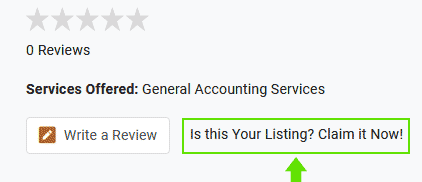
Note: This button only appears for users who are signed into an account, and on listings that have not already been claimed. If you are logged in and the button does not appear, this means that the listing has already been claimed. If you believe this is a mistake, you can contact us for assistance.
On the following page, accept our terms of use and click "Claim this Listing" to complete the process.
Please note: The first CPA listing you claim, and the first Accounting firm listing you claim are instantaneous. You will immediately be able to edit your profile and change your listing. However, additional claims must be manually approved by our staff to prevent malicious activity. In general, depending on volume, this process can take 1 or 2 business days. You will receive an email once your listing claim has been approved.

